Portable monitors have existed for years though they never caught the attention of regular customers. The segment was never promoted the way brands have pushed gaming monitors for instance.
But that is not taking away from the fact that this is an interesting product category. In fact, a portable second monitor is very relevant in times like these, and ViewSonic’s TD1655 makes all the right noises in this space. This portable monitor has a bright 15.6-inch IPS touchscreen, kickstand, magnetic case, relevant ports, built-in speakers, and easy to use system menu. But will you pay Rs 24,000 for a portable monitor and how exactly do you benefit by using a product like this?
I used the ViewSonic TD1655 for a few days, and here are my thoughts.
ViewSonic TD1655 price in India: Rs 24,000
ViewSonic TD1655 review: Design and Aesthetics
One of the strengths of the ViewSonic TD1655 is its portable nature. It slips easily inside a backpack. So if you are travelling to another city for work, carrying this portable monitor won’t be an issue. It measures 14 x 8.8 x 0.6 inches and weighs 0.95kg. It’s a single piece of hardware and can be easily mistaken for a 15-inch notebook.
The good thing about this portable monitor is its build quality and the way it has been designed. The front is dominated by a 15.6-inch IPS LCD monitor (more on that later) and the top and side bezels surrounding the display are quite thin except for the bottom bezel. The monitor is made out of metal with a Surface Pro-like aluminum kickstand surrounding the rear. The kickstand has a 45-degree tilt range, allowing you to adjust the monitor to get the perfect viewing angle. The monitor can also be used in vertical “portrait mode” orientation. The advantage of the vertical orientation is that it provides better viewing to read news stories, access social media feeds, and scroll through a lengthy research paper. There is also an included folio case which is well made and snaps magnetically from the top back part and flips back to the front, covering the display.
Connectivity is thought through as well. The monitor has two Type-C ports, a single mini HDMI port, and a combo audio jack. It’s quite weird to see the monitor has a mini HDMI instead of a full-sized HDMI port. The rear of the monitor has access to the Quick Menu through a toggle button. It works fine and the on-screen menu system is simple and easy to remember. The button, which also doubles as a power button, allows you to change the settings (input selection, audio adjustment, viewing mode, colour adjustment, etc) of the monitor.
In the box, you get the ViewSonic TD1655 display, a folio case, a 60W charger with a few different swappable power headers, a passive capacitive stylus, a USB-C to USB-C cable, a USB-A to USB-C cable, and a mini-HDMI cable to a full-sized HDMI cable.
ViewSonic TD1655 review: Display and audio
The 15.6-inch, 1920x1080p display on the ViewSonic TD1655 is excellent. The panel is vivid, bright, although I did notice that colour accuracy isn’t perfect. That does not mean that the display is underwhelming or something like that. In fact, it was a joy reading news articles on and watching YouTube videos. The display even has wide viewing angles — useful if you need to show a presentation to a client.
But this isn’t the screen to turn to if you need an extra display to perfect your photo or video editing. I would say this type of solution works best for mobile workers, freelancers, or anyone who works on Google Docs/Microsoft Office a lot
The screen supports 10-point capacitive multi-touch input and so supports touch gestures such as pinching, stretching, or scrolling. When I paired the HP Victus notebook to the monitor, the touch capability wasn’t enabled automatically. At first, I could not figure out what the issue was. You just need the right cables to enable touch capability on the monitor. There are two ways to connect a laptop to the monitor — either use a USB-C cable or rely on a mini-HDMI capable if your notebook lacks a built-in USB-C port. ViewSonic says your Windows device might not recognise which display is the touch screen, so once I changed the settings, the screen was responsive to my touch. This applies when you pair your Windows device to the monitor via a USB-C cable. And in case you are connecting the HDMI to mini-HDMI cable from your laptop to the mini-HDMI port onto the monitor, connect the USB-A cable to Type-C cable from the laptop to the monitor to enable touch controls. Mind you, the touchscreen works natively with Windows machines but needs extra software when connected to a Mac, which isn’t convenient.
I like the touchscreen capability on this ViewSonic TD1655 but if you already have a laptop with a touchscreen this won’t make much sense.
ViewSonic also provides an included stylus with the display. Of course, it’s not going to be an alternative to the Apple Pencil or a Surface Pen but I find it useful while doodling.
The pair of stereo speakers on this monitor is average. The speakers aren’t loud and clear, and lack a good surround-sound effect.
ViewSonic TD1655 review: Usefulness and battery
Unlike a traditional monitor which is stationary in nature, a portable monitor can be used in various ways. During my testing, I paired this ViewSonic monitor with various devices such as the Nintendo Switch and Apple Mac Mini. But, of course, the best use case for a portable monitor is to pair it with a laptop. The secondary portable monitor not only allows work on two or more apps comfortably, but you can also extend the screen and smoothen the workflow. I mostly used the secondary monitor for watching YouTube videos or chatting with colleagues on WhatsApp web. An extra screen is really helpful, at least for me. The ViewSonic TD1655 can also be used with an Android smartphone. It has to have a USB-C connector that supports DisplayPort 1.2 Alt Mode and Power Delivery. It can also be connected to Chromebooks and tablets as well.
But my biggest issue with the ViewSonic TD1655 is the lack of a built-in battery. So if I want to work in a cafe, I have to carry the 60W power adapter or an additional power bank. Simply put, this thing always needs to be connected to a power source to function.
ViewSonic TD1655 review: Should you buy it?
I won’t say ViewSonic has made the perfect portable monitor but at least there is a push from the company to look into this space seriously. There are a lot of things I liked about the ViewSonic TD1655 such as thin and light design, multiple ports, the sturdy kickstand, and touchscreen display. While this portable monitor can be used for business or professional use, I wish ViewSonic had added a built-in battery and better-sounding speakers.
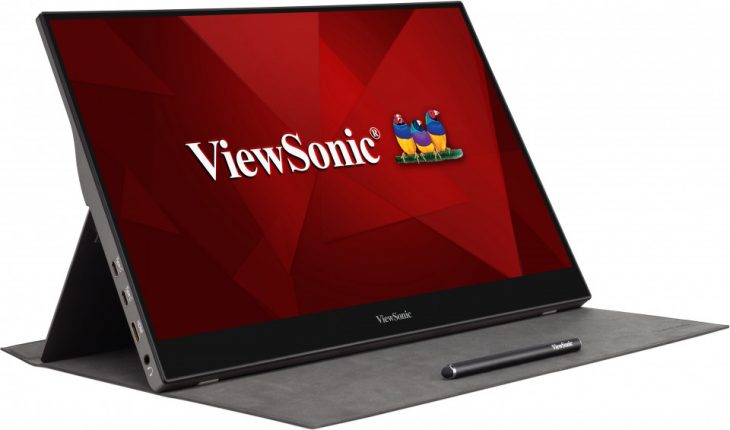


Leave a Reply