Windows 11 is set to make changing your default web browser easier. Microsoft is reportedly going back on some recent changes made to Windows 11 that made changing your default browsers, which should be a relatively simple task, a longer process.
Twitter user Rafael Rivera (via) has pointed out that Windows 11 build 22509 has a new browser [Set default] button. Check out the tweet below.
When users head into the file associations page, they will be able to spot a new ‘Set Default’ button on the top which makes changing from Edge, the default browser, to Chrome, Firefox or Opera a one-click process, similar to how the process was back in Windows 10.
Currently, Windows 11 users have no dedicated button to simply change the default browser. Instead, users are forced into changing the default app for opening each kind of extension (.htm, .html, etc) which makes it a cumbersome process, indirectly coaxing users into sticking with Microsoft Edge.
Microsoft also showed discouraging messages to users trying to download Google Chrome from Microsoft Edge. Users reported seeing “That browser is so 2008! Do you know what’s new? Microsoft Edge,” when downloading Chrome.
As per a report by XDA Developers, Microsoft has confirmed that the feature is an intentional addition. However, we still don’t know if it will be added via a cumulative Windows 11 update or a full feature update, although the former seems more likely.
The Windows 11 build 22509 is also reportedly adding some other features like new customization options for the Start menus and more Control Panel settings into the Windows 11 Settings app.
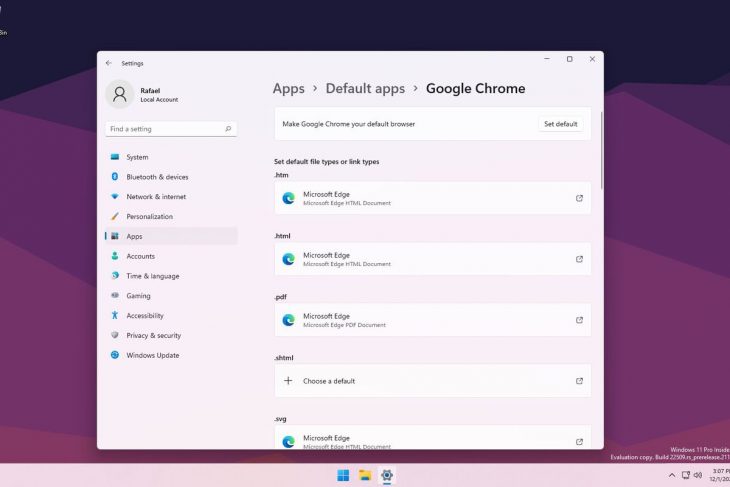






Leave a Reply